What is DarwiinRemote?
- DarwiinRemote is a tiny software which reads data from and sends data to Nintendo Wii Remote
- Inputs
- 3-axis acceleration sensors
- all buttons except power button on/off
- Output
- 4 LEDs
- Force Feedback
- Inputs
- DarwiinRemote allows you to control other applications by using Wii Remote
- but now only supports “AppleRemote” mode…
How to use DarwiinRemote
- Launch DarwiinRemote
- Press 1 button and 2 button of your Wii Remote simultaneously
- Wii Remote becomes “discoverable mode” (4 blue LEDs are blinking)
- Log drawer in DarwiinRemote reports “Wii Remote is found!”
- When DarwiinRemote cannot connect to Wii Remote, disconnect bluetooth connection (press power button in seconds) and restart DarwiinRemote (will fix…)
- Have fun!
Download
- DarwiinRemote 0.1a released (6th Dec. 2006)
- endian issue is fixed. now PPC users also playable (thanks Mark and Luke!)
- Icon is added. (thanks truex!)
- Mac OS X 10.4 or later
- Universal Binary
Key mappings
DarwiinRemote now only supports single mouse emulation and “AppleRemote” mode
| Wii Remote | Key mapping |
| Up | Up |
| Down | Down |
| Left | Left |
| Right | Right |
| A | Left-Click |
| B | Return (Play/Pause in FrontRow) |
| Minus | Command + Left (Volume Down in FrontRow) |
| Home | Command + ESC (Enter FrontRow and “Menu” button) |
| Plus | Command + Right (Volume Up in FrontRow) |
| 1 | Page Up |
| 2 | Page Down |
To Do
- Icon andUI (help me!)
- Key mapping configuration
- e.g. invoke AppleScript
- Sensor calibration
- IR sensor support
- Extension Port support
- Speaker support (it seems difficult now…)
- Gesture Recognition
- More stable codes 😉
- QC Custom Patch 😉
Disclaimer
DarwiinRemote is an UNSTABLE and EXPERIMENTAL software. The author Hiroaki assumes no responsibility whatever for its use by other parties, and makes no guarantees, expressed or implied, about its quality and reliability.
Please play this carefully 😉
Special Thanks to
- WiiLi.org
- tokkyo (author of WiinRemote)
- Luke and Mark (reporting button bug)
- truex (providing icon)
- of cource Nintendo Wii team